Google Slides - Insert Diagrams
Today's tip is something I just realized myself, and was pretty impressed by. You can insert some really nicely designed and customized diagrams right into Slides by selecting "Insert" and "Diagram." You have a choice of diagram types (ie. Relationship, cycle, hierarchy, etc) and then a variety of themes within each type. They are fully customizable, easy to work with, and quick to create. It's super easy - check out the video linked below to see how it works.
Check out the video here.
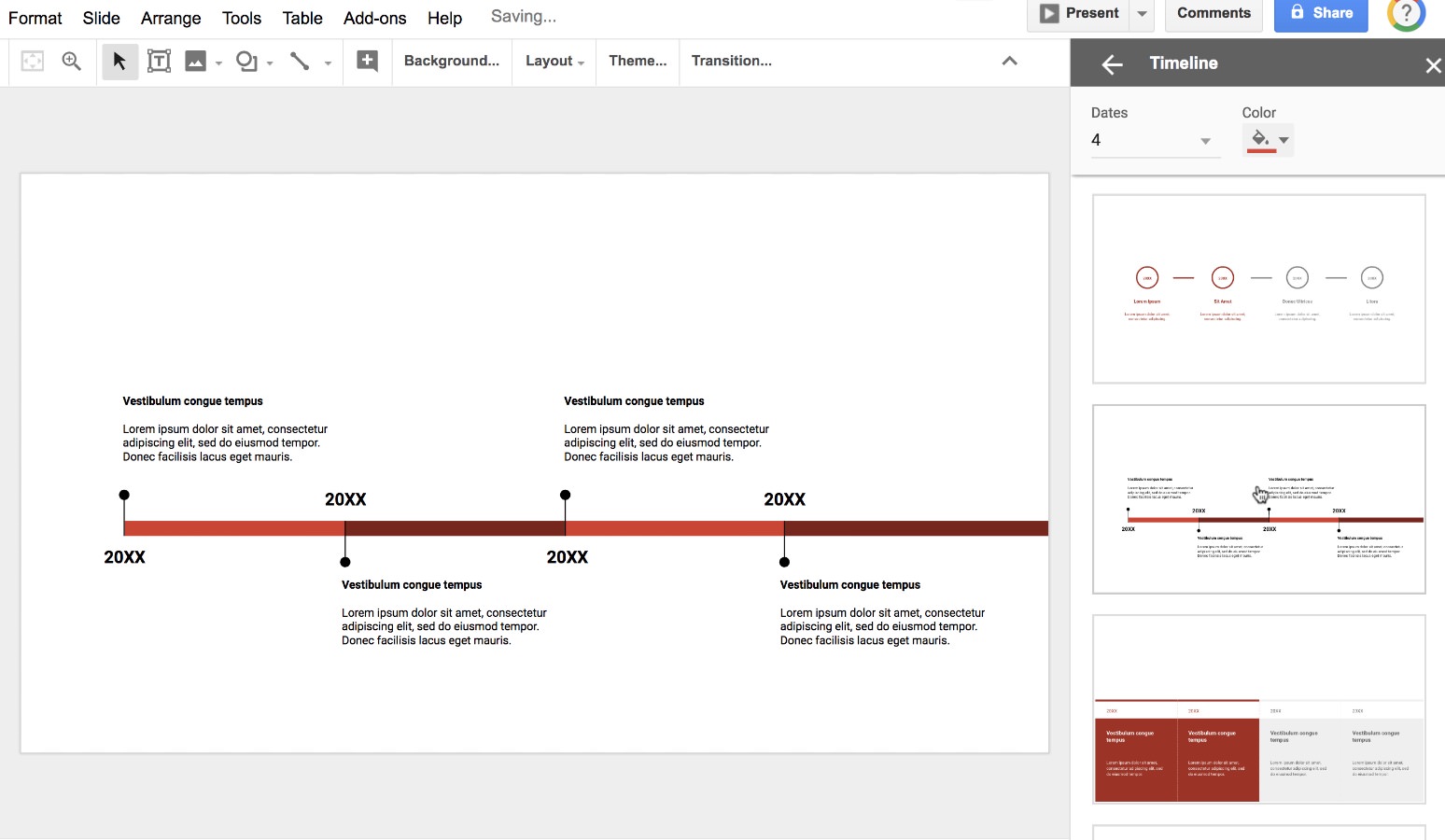
Comments
Post a Comment