Google Classroom - My Student Un-Enrolled Before I Finished Grading!
This tip comes directly from a request from multiple teachers. It's especially relevant for those of who teach semester or quarter courses and have new rosters every few months. There have been complaints that students have un-enrolled from their Google Classrooms before teachers have had a chance to review and assess all of the submitted assignments. Good news - you can still access all of that work, even after a student has un-enrolled. Simply visit your Drive, look for the fold entitled "Classroom," then the sub-folder for the class you're looking for. Within that sub folder should be a folder for each assignment you posted, and in those folders you will find the work that was submitted. The work will be there forever, even if the student has un-enrolled. Check out the video to see a step-by-step tutorial.
Check out the video tutorial.
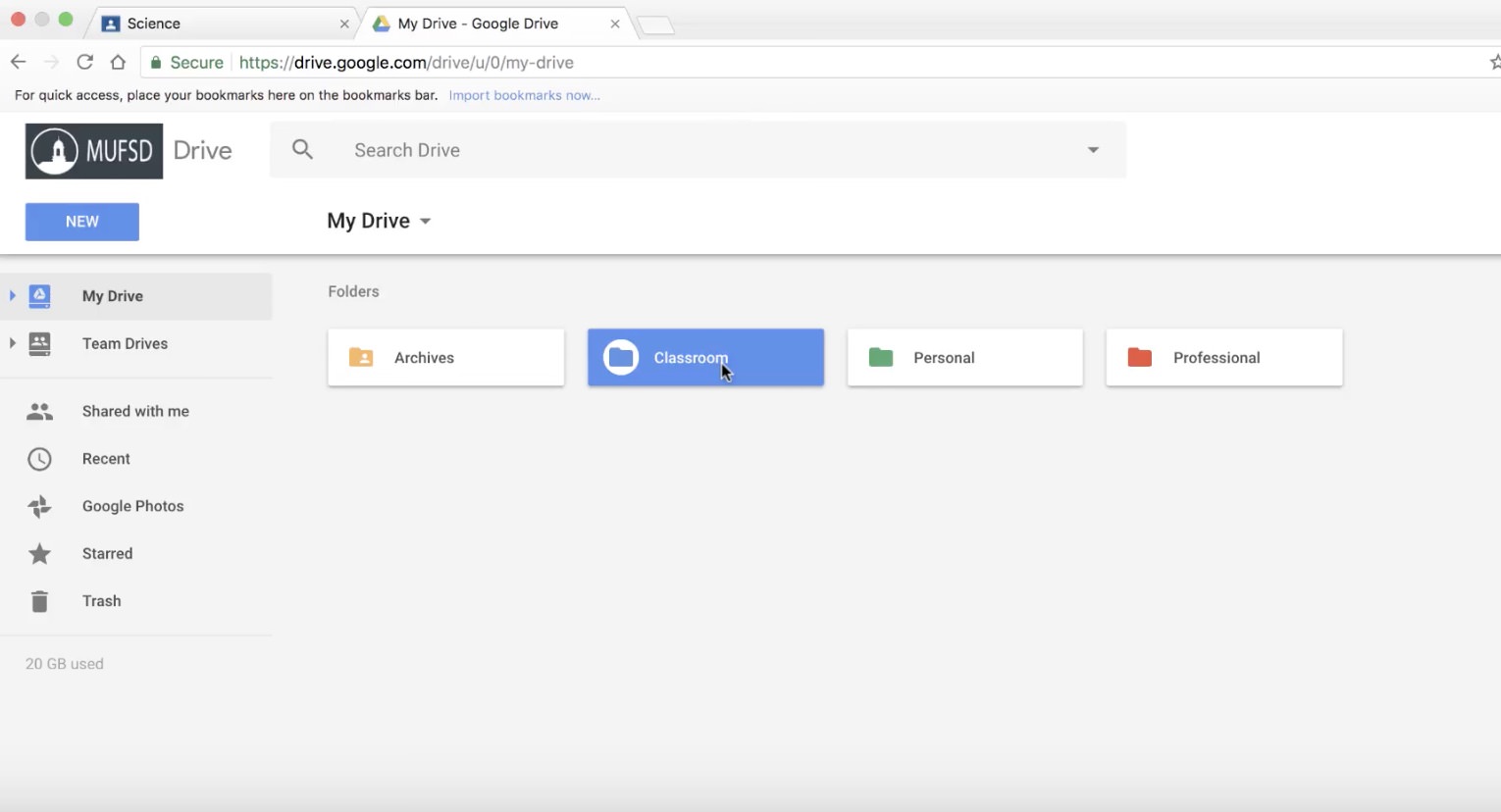
Comments
Post a Comment